(Blogger sometimes doesn't like it if you post too many images into one published post, so I've split the Rhino lesson up into several blog posts instead.)
|
 |
To replicate the object as a perfect mirrored copy of itself, the 'Mirror' tool was used. This could be useful if you only had time to model one half of an object.
|
 |
| In order to create a line of numerous replicas of a modeled object, 'Linear Array' is used. You can choose how many copies you'd like to place, as well as their positioning/ angle. |
 |
| However, the Array doesn't just have to been replicas in a line; it could also be set in a line formation. In these images, the original shape and the Linear Array can also be seen. |

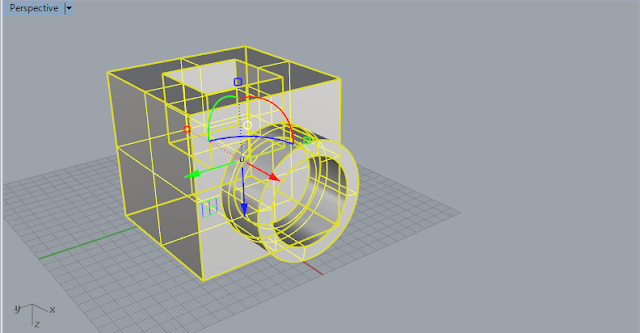
No comments:
Post a Comment